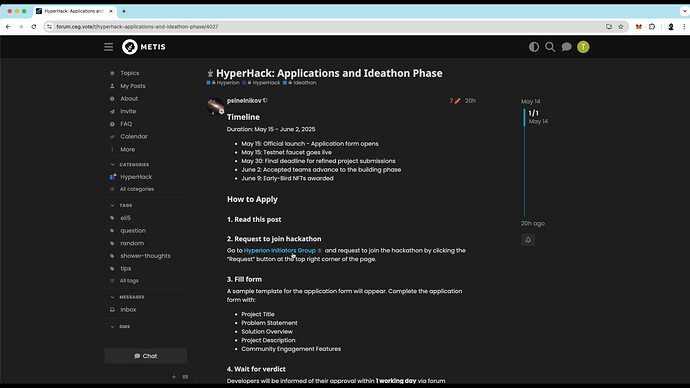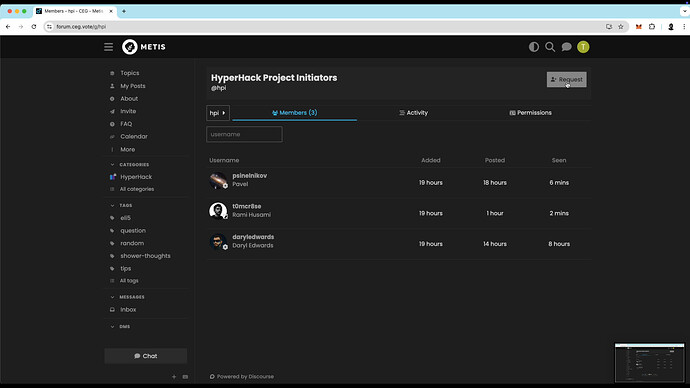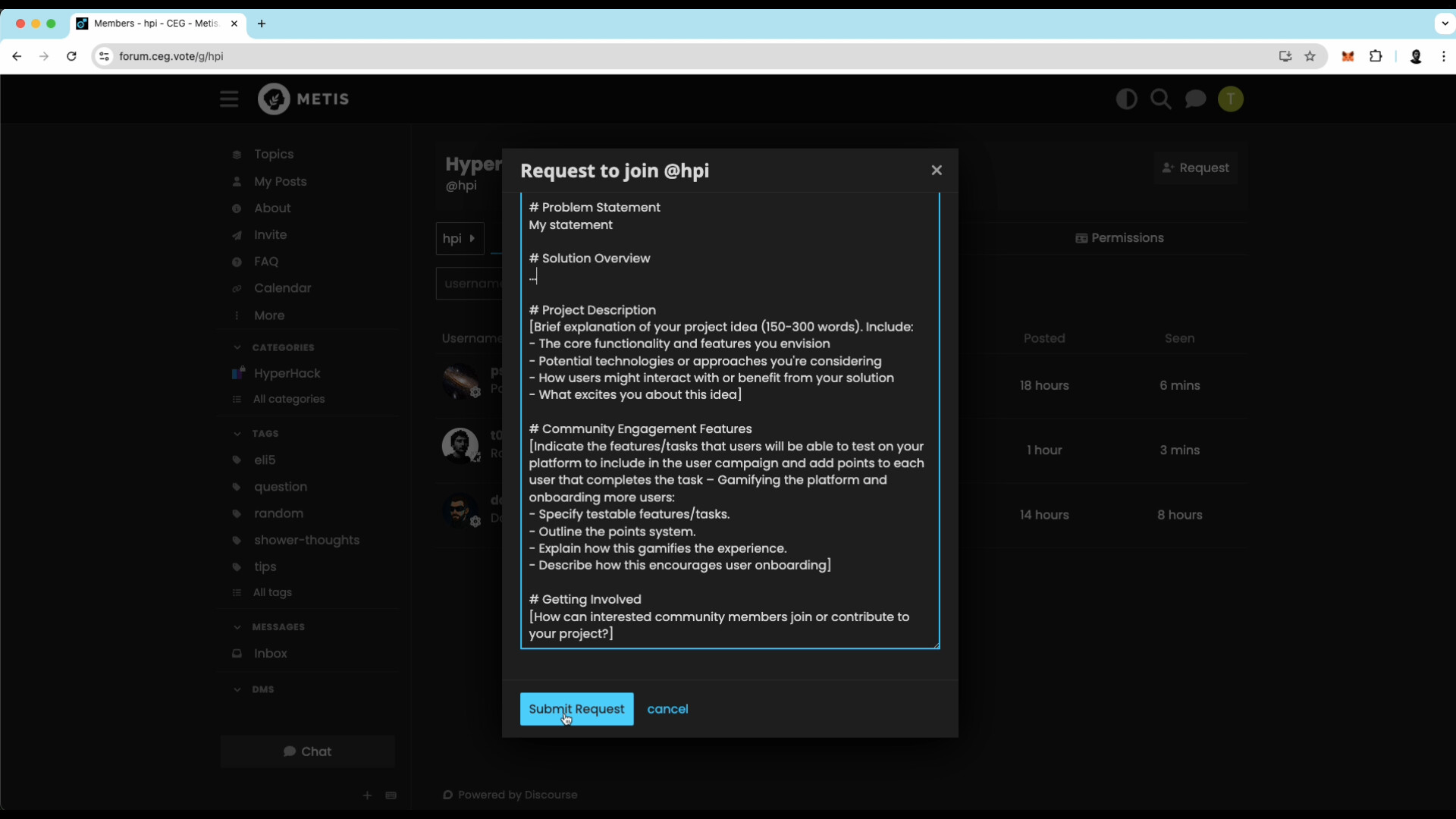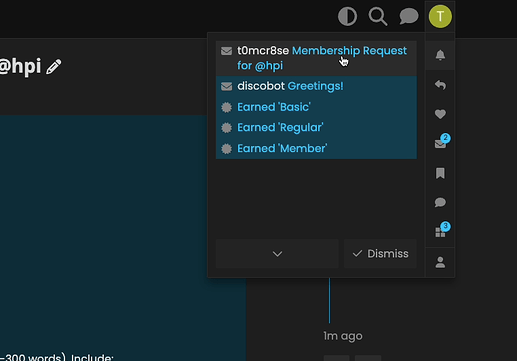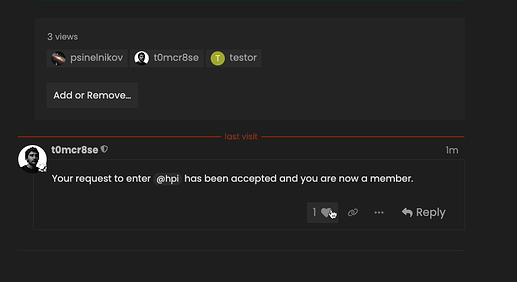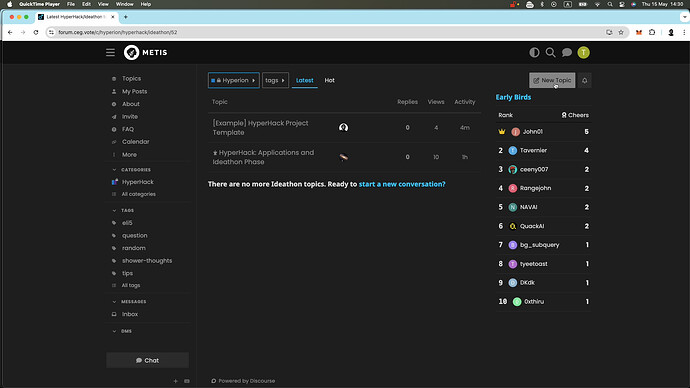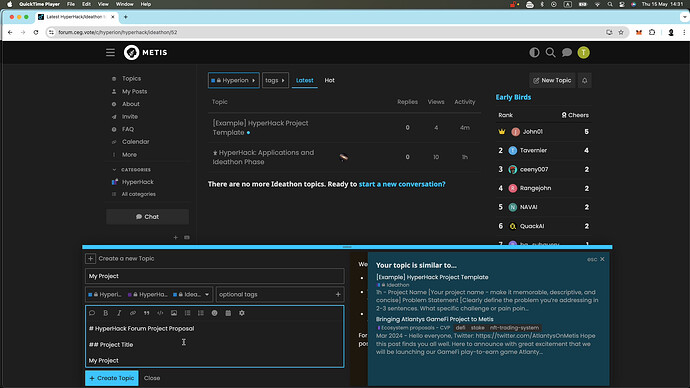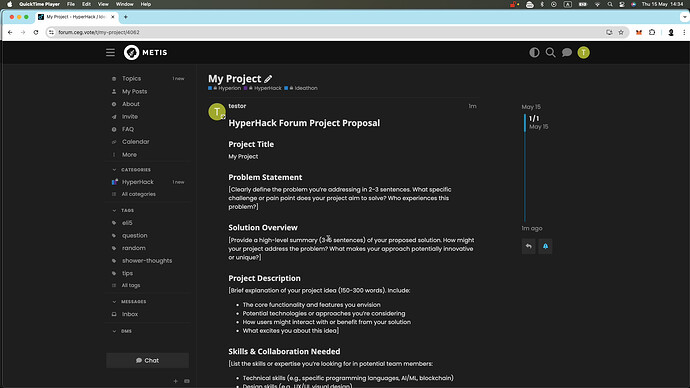How to Apply
1. Read this Ideathon Pinned Post
2. Request to join hackathon
Go to Hyperion Initiators Group and request to join the hackathon by clicking the “Request” button at the top right corner of the page.
3. Fill form
A sample template for the application form will appear. Complete the application form with:
- Project Title
- Problem Statement
- Solution Overview
- Project Description
- Community Engagement Features
After completing the form, hit “Submit Request” button.
4. Wait for verdict
After submitting the form, the committee will receive your application and will process it within 1 working day
Developers will be informed of their approval via forum notifications and email.
The notification of approval looks like this:
By clicking the approval notification, the forum navigates back to the application, and an approval message can be seen in the replies
You can copy the text of the application because it will be needed for the proposal
5. Write a Proposal to the Forum
Developers should write a proposal to the Ideathon Category with their submission for the community to discuss and to track updates to the project.
Approved developers now can write proposals to the Ideathon category by clicking on the “New Topic” button
An editor prompt will show and the proposal can be pasted into the body of the editor
And by clicking on “Create Topic” we will be able to see our topic on the Ideathon Category
Users and committee will be able to comment on the proposals
You may use the same text from your application form for your proposal, or refer to this template