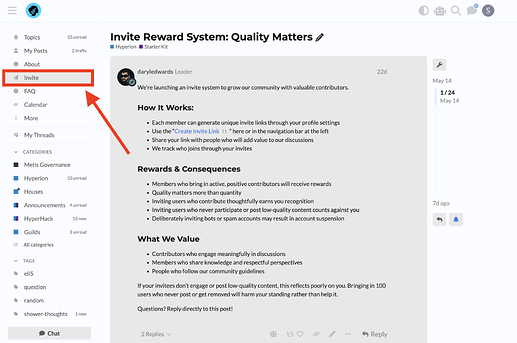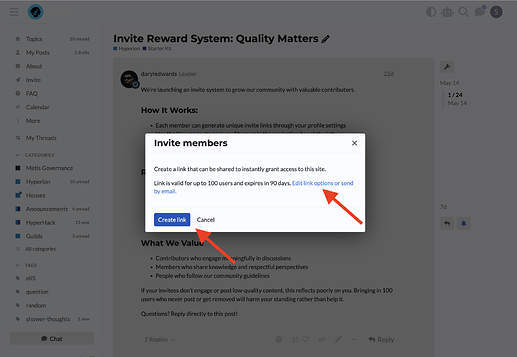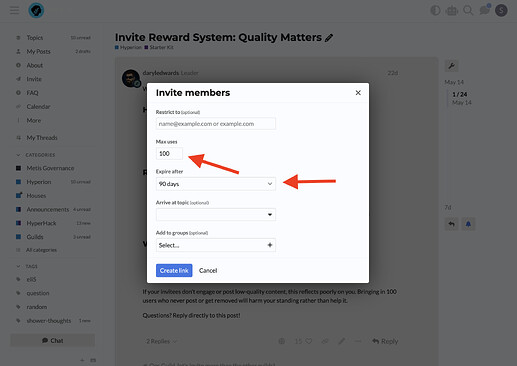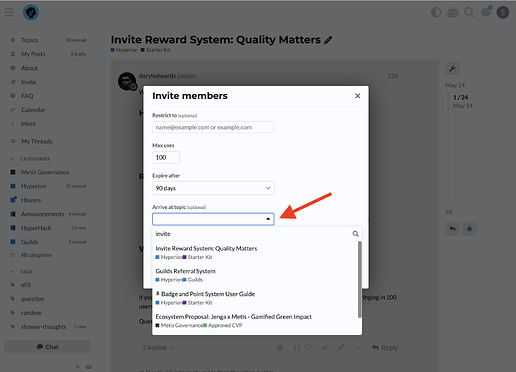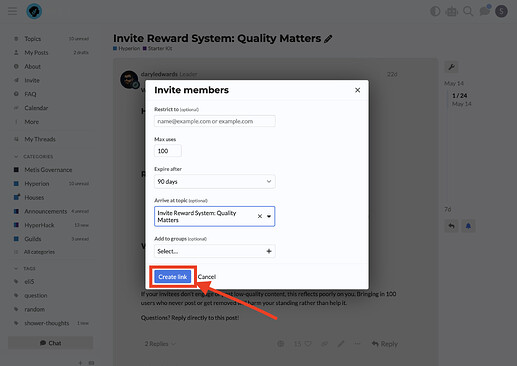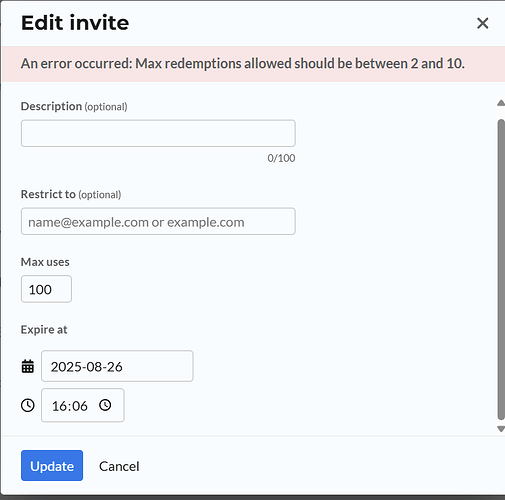Try the Forum referral system and earn more points. Whether you’re here to build, learn, or connect, this guide breaks down how to earn more points by referring friends and the community to the Forum.
To create a referral link, follow the instruction and invite real contributors into the forum. You can create a general invite link or specifically invite users to a post.
- To create a referral link, go to the left-side navbar on Forum and click on ‚“Invite”.
- A referral pop-up banner will be shown. Click “Create Link” to generate a unique invite link and share it with others, or click “Edit Link Options” to create a link for a specific post.
- Go to the Edit option, and you will be able to customize the link expiry date and invitee max cap (the max cap for each referral link is 500 users).
- Click on the “Arrive at Topic option” to create a post-specific referral link, and type the post topic to find the post in the drop-down.
- Then click on ‚“Create Link”, to generate your referral link. You can also share the link in a social media post to reach your broader community.
- Check out all the badges you can earn: https://forum.ceg.vote/badges
- Referral points: Invite Reward System: Quality Matters
- Badge and Point System User Guide: Badge and Point System User Guide