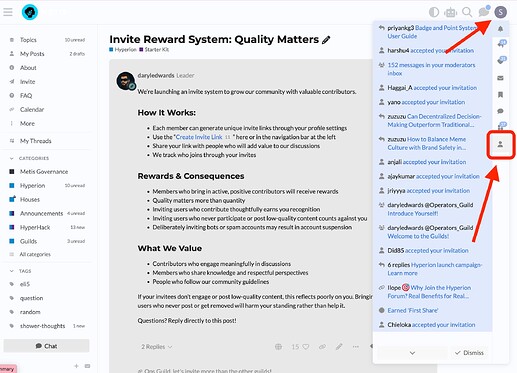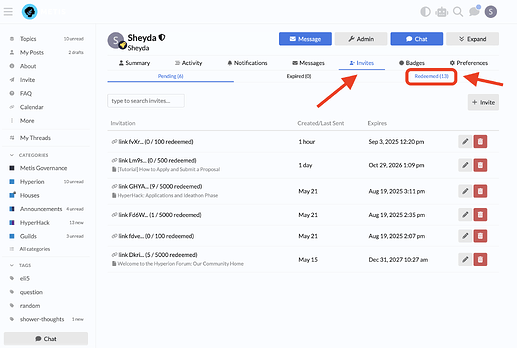You can view the status of your invitation link and the number of people who have joined the Forum through your referral link on your profile. Navigate to your profile icon on the right side and click on it.
Then, click on ‚“Invites” and you will see the links generated by you. If you click on ‚“Redeemed”, you will see the number of people who joined the Forum via your invite link.
- Step-by-step guide to create a referral link: How to Refer Users and Earn Points
- Check out all the badges you can earn: https://forum.ceg.vote/badges
- Referral points: Invite Reward System: Quality Matters
- Badge and Point System User Guide: Badge and Point System User Guide