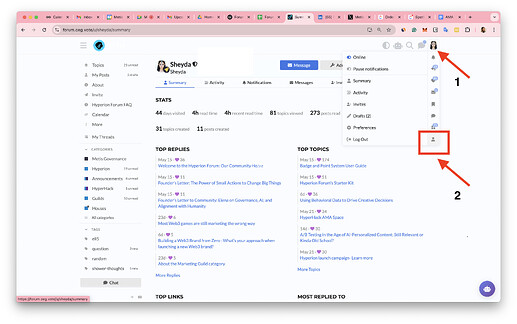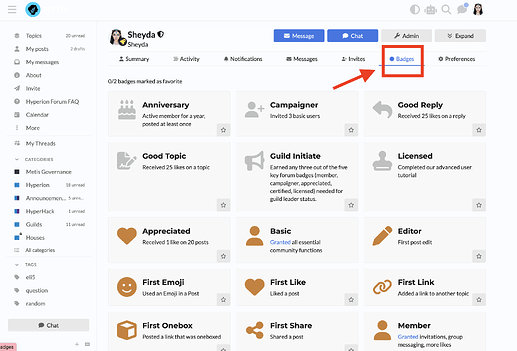To check your badge status:
- Go to your profile by clicking your username at the top right corner of the forum.
- Click on the “Badges” section, located under the “Invites” tab.
- You will be able to see all of the badges you have earned and their details.
This will allow you to track your progress and see if you qualify for different roles, like Guild Leader or any other special privileges within the forum!
- Learn more about Forum badge and point system: Badge and Point System User Guide